 nexus安装
nexus安装
# nexus安装
# nexus安装
# 前置工作
docker离线安装+升级 (opens new window)
docker-compose离线安装+升级 (opens new window)
# 使用docker-compose安装
# 1. 拉取镜像
# 拉取最新版镜像
docker pull sonatype/nexus3:latest
1
2
2
# 2. 新增docker-compose文件
这里以稳定版镜像为例:
[ ! -d /opt/nexus3 ] && mkdir /opt/nexus3
cat >/opt/nexus3/docker-compose.yml<<EOF
version: "3.9"
services:
nexus:
restart: always
image: sonatype/nexus3:latest
container_name: nexus3
privileged: true
user: root
ports:
- 8081:8081
volumes:
- $PWD/nexus-data:/nexus-data
EOF
1
2
3
4
5
6
7
8
9
10
11
12
13
14
15
2
3
4
5
6
7
8
9
10
11
12
13
14
15
# 3. 登陆
http://192.168.7.4:8081
# 查看管理员密码
cat nexus-data/admin.password
1
2
2
输入密码
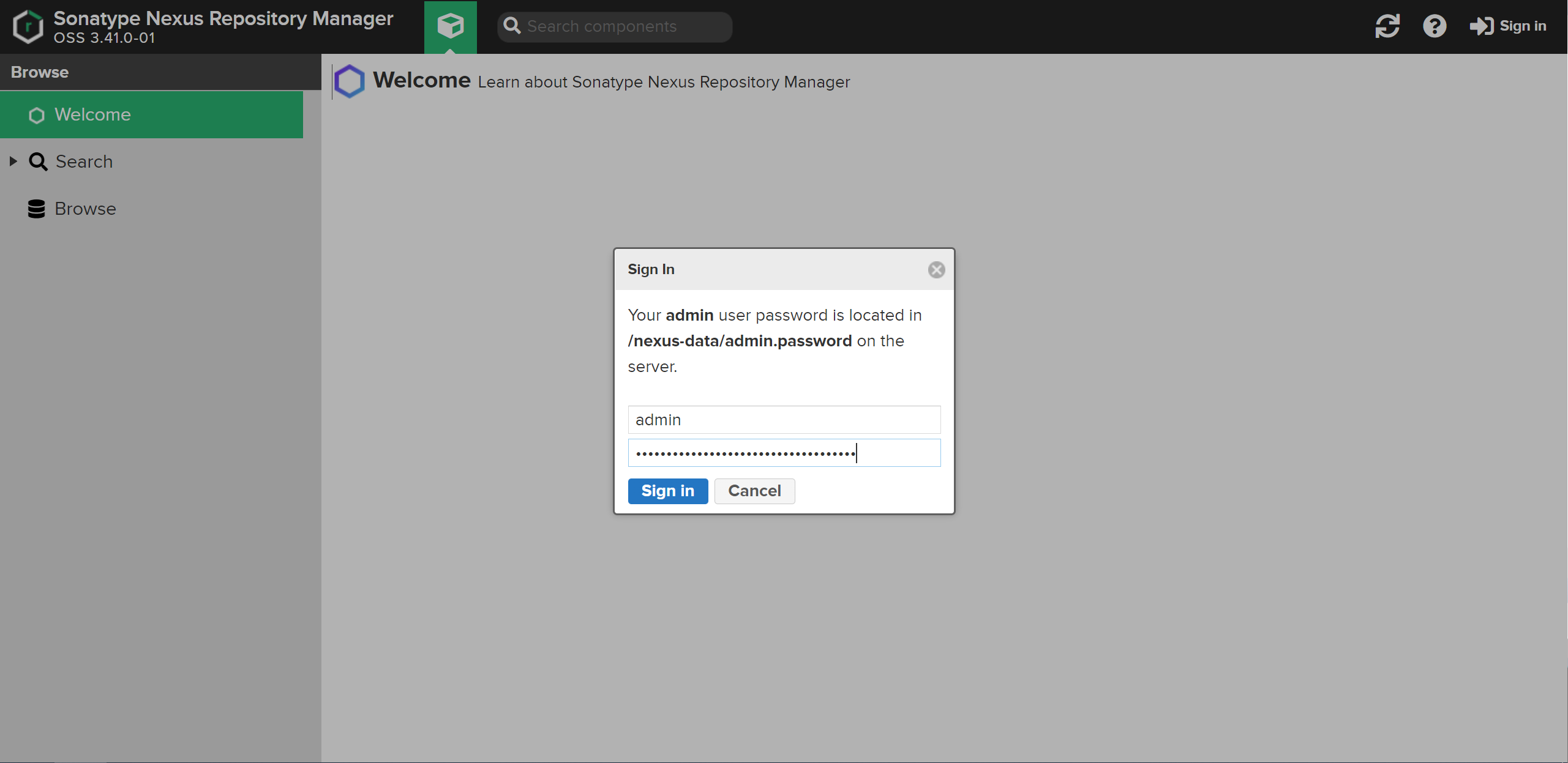 进入初始化页面,一路点击下一步,设置admin密码
进入初始化页面,一路点击下一步,设置admin密码
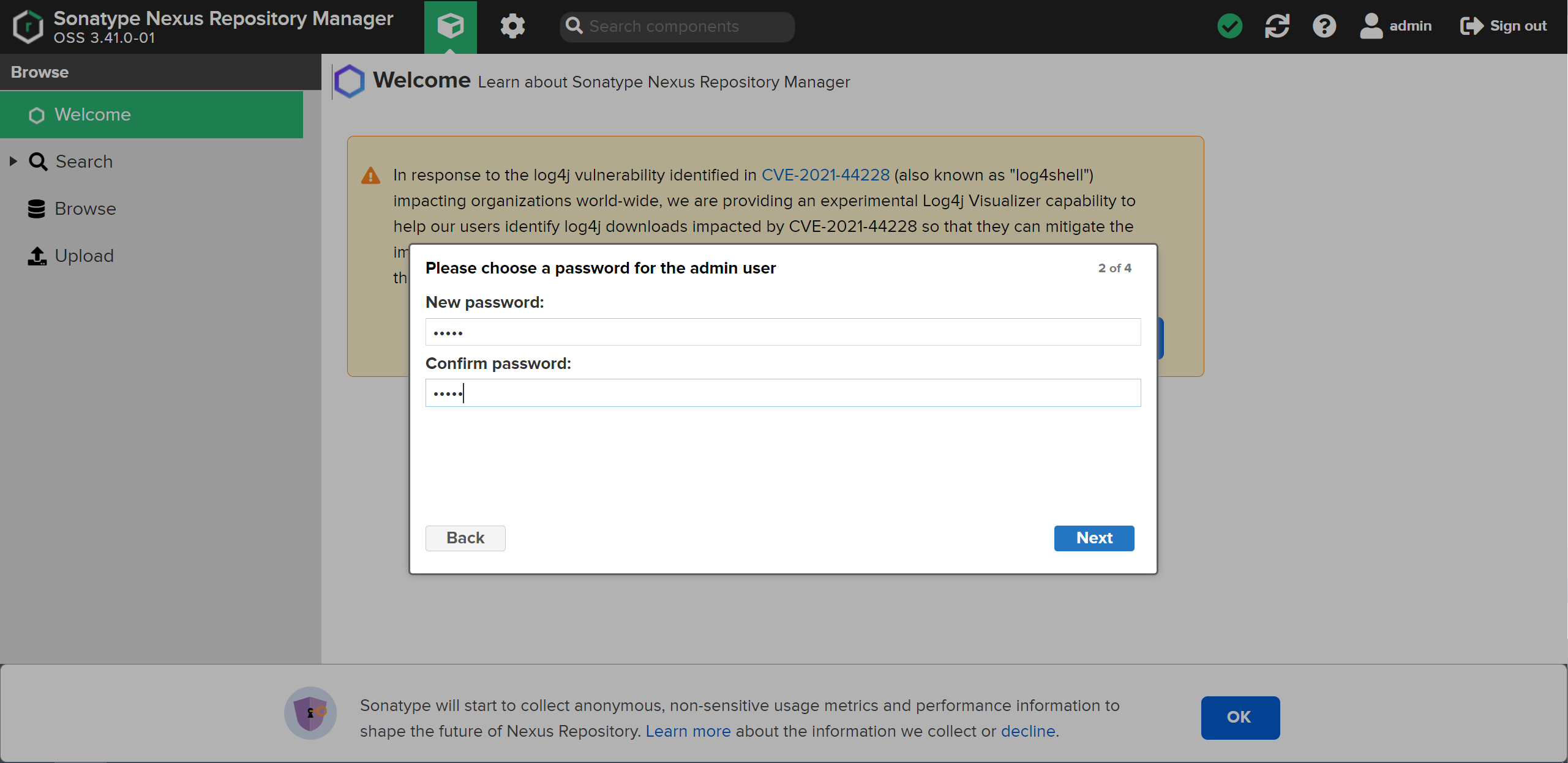 这里我们选择不需要凭据即可下载
这里我们选择不需要凭据即可下载
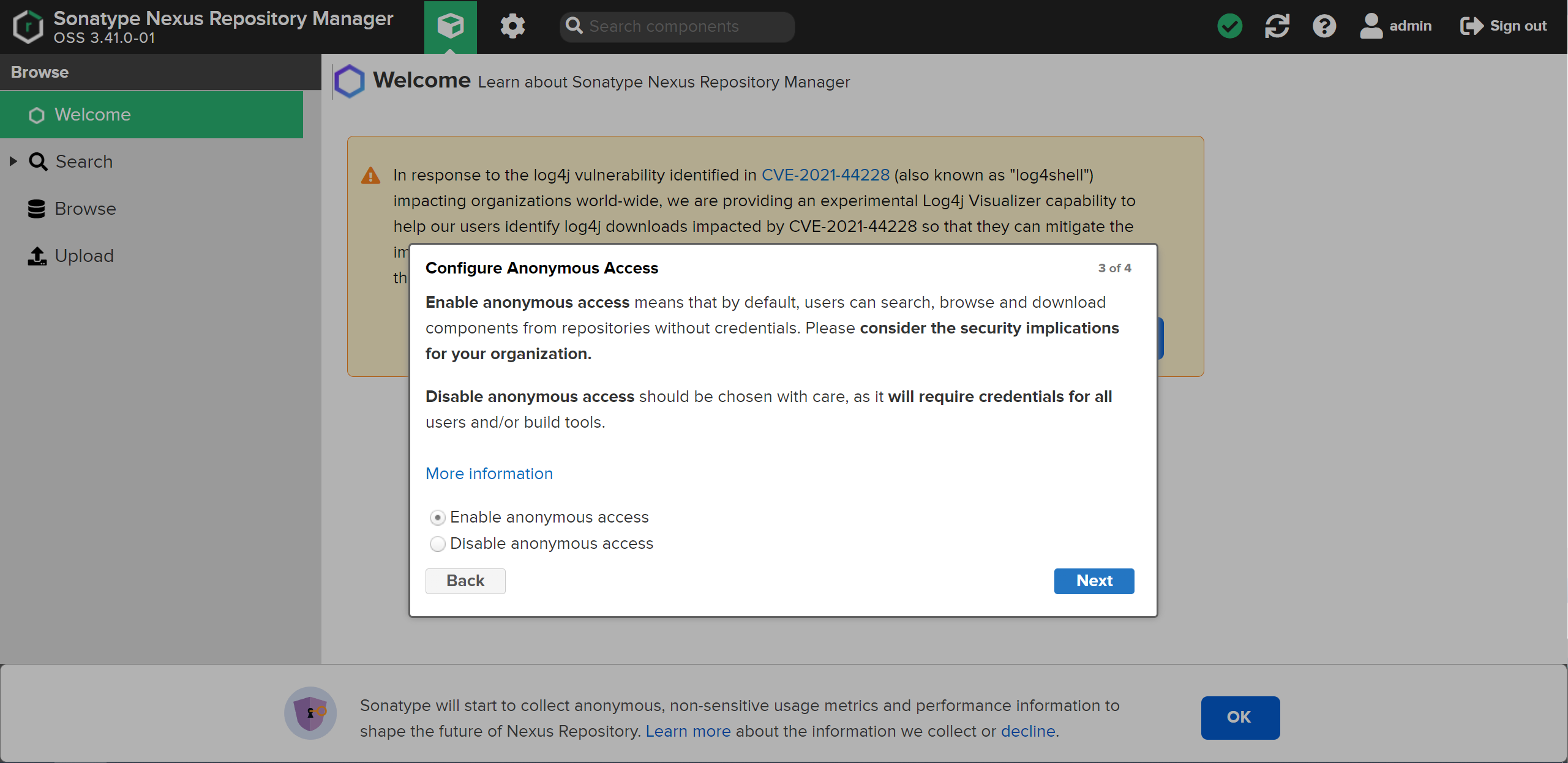 成功进入页面
成功进入页面
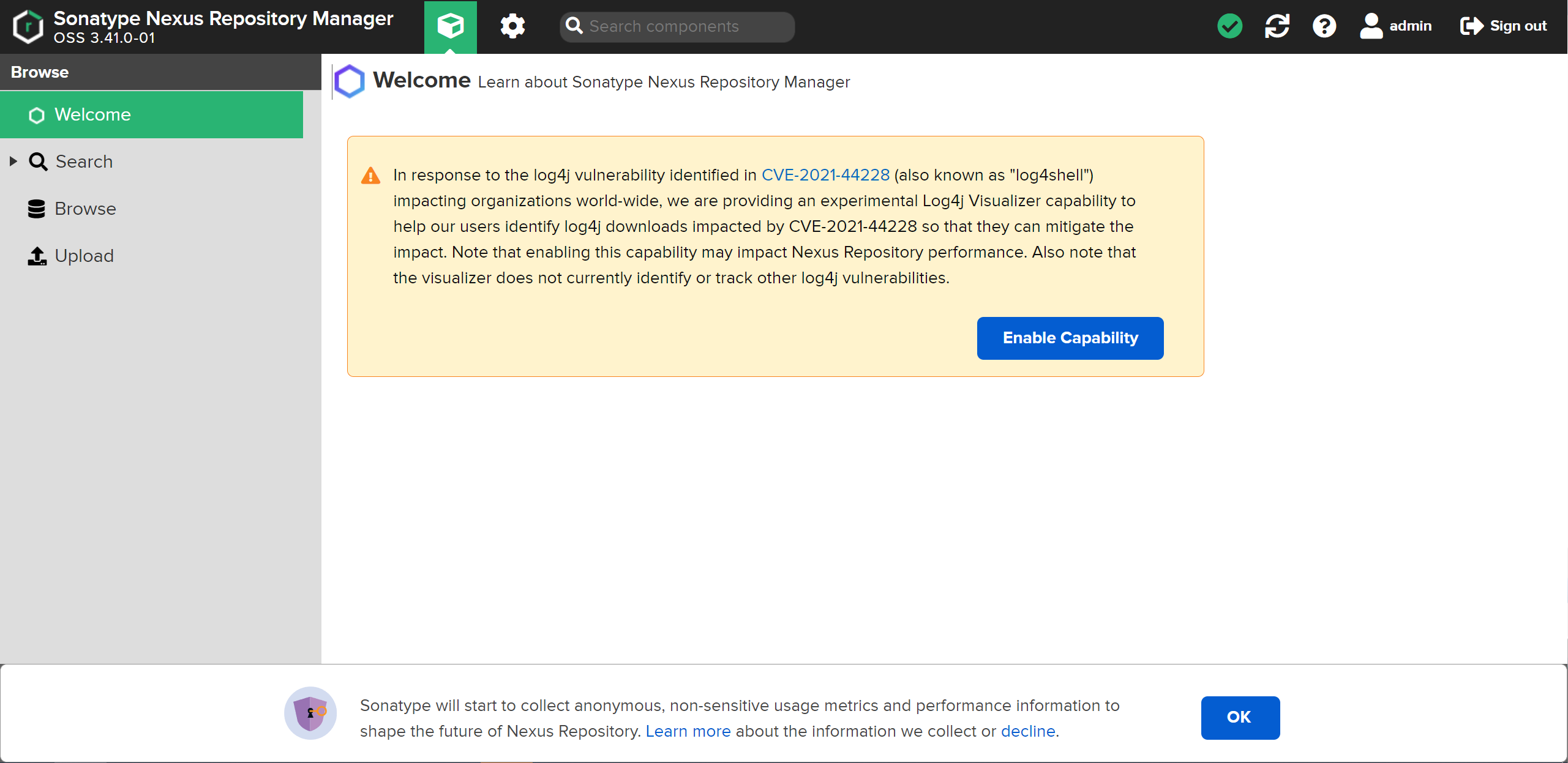
上次更新: 2024/05/11, 03:55:33
